How to maintain your WordPress website

- November 9, 2016
- web development
WordPress has played a crucial part in minimizing the difficulties faced in creating a website. It only takes 10 to 15 minutes to create your website. BUT, it isn’t all that is required to run your website. You need to maintain it in such a way to ensure that your website runs smoothly.
Maintenance acquires most of your time which is essential in making your website secure and hassle free for you and your customers. In many cases, owners don’t focus on maintenance which in turn decreases security and user experience while declining site ranking over search engines.
There are web development firms who create and maintain websites through WordPress for you, but they usually cost too much for maintenance. Many web development firms in Dallas provide low-cost website development and maintenance for clients that acquire their monthly and yearly services. But that’s not something most of the firms or companies will do for their clients.
So, how can you manage your website and what are the tips to achieving cost free maintenance? Let me show you how;
Backup your website’s data
Creating backup of your website’s data can come in handy when you lose or accidently delete any file from the database. It’s more like an insurance policy for your website data, you don’t really need it often but when you do, it can be a blessing in disguise. You have to backup your database every now and then in the case of any data loss in future.
Keep your website up-to-date
WordPress regularly updates its core files by providing new versions to ensure the safety and efficiency of customer’s websites. Remove unnecessary plug-ins and update active ones to prevent glitches and inefficiency in your website. It’s recommended to backup your data whenever you make changes to your plug-ins and themes to keep your content safe and intact.
Secure your website
When you create any kind of website, it a priority to secure it from any kind of attacks. Even when it comes to WordPress, you need security plug-ins that protects you from malicious attacks. And WordPress provides unique plug-ins that you can be added to your website. “Bulletproof security plug-in” which protects you from firewall and database attacks. It protects your database files by performing backups on your hard drive. And ‘Limit login attempts plug-in” which protects your website from password guessing or Brute Force Attacks by limiting login attempts and blocks the hacker’s system IP.
Optimize your website
The website needs to be optimized in order to perform fast and smoothly. And WordPress provides plug-ins that optimizes your database and clean unwanted data to enhance the speed of your website.
Perform website analysis
In order to properly maintain your website, you need to perform technical audits to make sure your website is running smoothly without any errors. Performing weekly analysis of your website can be beneficial in resolving on-site and off-site issues and fixing them in a technical manner.
Conclusion
It takes time and a lot of hard work to maintain a WordPress website but if you follow the steps mentioned above daily or at least weekly, then you can have a well-maintained, secure, and optimized WordPress website.
Leave a Reply
You must be logged in to post a comment.