5 Mistakes That Makes Your Web Design Look Unprofessional

- January 22, 2017
- Web Design
Creating your own website can be a great idea for money-strapped entrepreneurs. You can easily hire a designer later on when your business grows in time, then you’ll consider going for such options. The truth is, web design can prove to be much more critical for your underdeveloped business than you can imagine. When running an online business, visitor’s judgment of your business always depends on small details in your web design.
People only favor the major brands. They wouldn’t start trusting you. But if you can catch their attention for the first few seconds, they will stay.
Ultimately, it’s the small details that make the most difference. If you want to build a trustworthy and revenue-generating brand, these details must be carefully fixed.
Sherilyn Colleen says, “Your business website requires ongoing attention to ensure that it stays up-to-date and in line with current trends and customer expectations. Don’t let your business suffer from an unprofessional image thanks to a minor mistake — pay close attention to the details.”
So, I’m going to mention some common web design errors that amateur web designers make. Even as an amateur, you’ll be able to recognize some of the mistakes that may have occurred in your design.
Incorrect Use Of Template
A much common issue on websites with pre-designed templates is a bad visual connection between the website and the company’s logo. The colors in the logo aren’t repeated anywhere on the site, or font on the logo that doesn’t fit well with the text fonts used on the website.
I wouldn’t recommend large businesses to use templates for their web design. But small business usually does need these templates. So, if you end up using one, it would be better to hire a designer who can customize this template according to your brand.
Using Dark Backgrounds
You must choose the background color of your website really carefully because it covers the largest part of the site. A Black background will look bad unless it’s professionally designed. You can go for a much safer option in white or much popular light gray. Keeping the design color light is the best option for your background color.
Multiple Calls To Action
Your website should have only one call to action. If you put too many calls to action, your visitors will become confused, and take much longer to make a decision and act on it.
So, make sure to remove all other calls to action excluding one. In this way, it’ll be easy for people to take actions without thinking too much.
Readability Problem
A copy with readability issues will not save your business. Reading through your problematic content, people will perceive about your business negatively.
You need to fix all the small details that can make your website look unprofessional, like an unreadable font or badly contrasted background with text.
Inconsistency In Your Web Design
You need to make sure you’re presenting your content consistently on all platforms. But more so, you need to look whether your content is consistent with your website design. Whether your company’s logo color is same on the website as the real one, or are you using same colors everywhere or just matching it with other similar shades.
You can tackle the inconsistency issues if you organize your CSS files and delete all the unnecessary code.
If aren’t able to fix these issues, then I suggest you get an expert’s help. There are many web design firm who always look after all the small details in your web design, firms like Web Design Services Dallas. So, visit their page and get the experts help, so that your website become more professional and starts bringing your business more leads.
Leave a Reply
You must be logged in to post a comment.